For anyone who often visit Forex Factory Forum, maybe know about Fxtradepro EA.
It's semi automatic EA that use semi martingale system.
You can read more about the original Fxtradepro EA in "Forex Factory Forum". Fxtradepro thread is closed. Maybe the owner Mr. Dan decide to sell Fxtradepro EA which is prohibited to sell EA in Forex Factory. But I'm still not sure about that.
I'm a bit fan of Fxtradepro EA and Fxtradepro system have good potential. I meet a great coder from Indonesia, Aryana and he coded Fxtradepro clone EA for me for free just like the original Fxtradepro EA. You can read it about Aryana works about Fxtradepro Clone EA on his blog "MFS".
To me Fxtradepro EA is a great engine in forex trading and work in trending pair. The original Fxtradepro EA use support and resistance and Fibonacci Line for trigger Fxtradepro EA, but I still can't find a good system for trigger Fxtradepro EA at that time so I don't use it.
Now I try to use Pallada 3.0 EA for the trigger of Fxtradepro EA.
Pallada 3.0 EA is trend follower EA and It's semi automatic EA.
If u want to know more about Pallada EA, you can visit the official website "Pallada 3.0 EA". Fxtradepro EA is good for trending pair and on trending market and is semi automatic EA too.
I begin to forward test it since last week on IBFX demo account.
I use it on major pair GBP/USD, EUR/USD, USD/CHF, USD/JPY, AUD/USD, USD/CAD. Here is the the screen shot of each pair.





As I stated earlier in previous Pallada EA, I work at the office. Maybe I enter the loss signal and I missed the profit signal so I don't use Pallada EA. But when using Fxtradepro Clone EA in Pallada signal, if I enter false signal Fxtradepro Clone EA still can make profit.
The picture shows thousand words.
You can see the screen shot on last trade, Fxtradepro Clone EA hit TP on 1st level each pair, except on AUD/USD pair The Pallada EA signal show sell but the price go up while haven't hit the TP. So Fxtreadepro Clone EA open 2nd level buy order and Hit TP.
You can see also in the screen shot, I missed next entry signal in Pallada EA, because today is a holiday in Indonesia, so I spend time with my family. But I won't worry if I missed the profit signal when using Fxtradepro Clone EA.
Don't use Fxtradepro EA live because I'm still finding the best setting each pair. I don't use the default setting of Fxtradepro Clone EA. The default setting is for original semi martingale Fxtradepro EA. I change the setting become fully martingale EA. You can download the latest Fxtradepro Clone EA on Aryana's blog "MFS".
This is my forward test statement graphic using combination Fxtradepro EA and Pallada EA since 12 May 2008.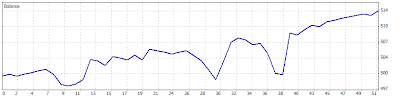
You can download forward test statement dated 20 May 2008
Tuesday, May 20, 2008
Combination Fxtradepro Clone EA and Pallada 3.0 EA
Labels: Fxtradepro EA, Pallada EA
Subscribe to:
Post Comments (Atom)




















15 comments:
I do not think you are using the full power of this system. In each chart of EU, GU, GC, UJ there was 2 winning trades for 30 pips or more. The beautiful thing about Pallada is that it can email your phone so you do not have to be up all day at the computer. I takes literally minutes to set the trade and let the EA manage it and you leave to do whatever you were doing. If you take EVERY trade you will find the system INCREDIBLY powerful on the MAJORS. I took those trades this morning and i can tell you the result was VERY positive.
Hi Bobby,
Do you have the Pallada system?
If you have - for how long, and what´s your opinion?
Do you take every trade, or are you selectiv?
It´s hard to find reviews on the Net, so any input would be much appriciated.
I do have the Pallada system. I have had the system for about a 2 weeks after seeing the initial reviews on this blog and the release of version 3.1. At the same time I also purchased the Profx Manual system from FOREXEASYSTEMS. Both systems are based on a simple BBand breakout. I have always known about BBand Breakout but I cannot sit at my computer all day to catch them. The strength in the Pallada system is that it will SEND EMAILS TO YOUR PHONE when you need to trade. The trade takes literally 30 sec to 1 min to set and then once set you manually set a stop loss. The EA will manage stops and exit. I loaded this on a demo on FXDD and traded EUR / USD and allowed the EA to manage every trade. The system gave 6 trades on this pair this week with ONE loss for 35 pips on the 21st but it got you right back in for a huge gain. You really need to take every trade because the system averages 1-2 trades a day. On choppy days it may give 4 signals for the EU pair but this is rare. To test the validity of this system on a live account I had a friend buy it and test it on a live account on FXsol. The results were the same which was about 200 pips this week letting the EA manage. HOWEVER if you managed the trades the amount would easily be double. I also went and MANUALLY check EVERY trade listed on the authors to the Pallada signals and they all match to +-30 min Using FXDD charts and FxPro. So i can say that the author's results are very real however what the author does not tell you is that he MANUALLY exits the trades. I asked him this because after observing how the EA operates I could not see how he got some of the results he obtained in pip values. As for the manual for this system it is TERRIBLE but I email the author 3 times and he cleared up all my concerns.
You can put your confidence in this system. I will trade it live and see if I can post some statements for you to review. I do not work for this company but I think you will find that for the money this system is QUITE GOOD!! If you have further questions please feel free to ask I I will answer them. Also when you have the time I suggest you also look at the manual system on FOREXEASYSTEMS (SAME AUTHORS OF SHARK AND GRIFFIN). Although this system is based on the same BBand principle it has a way you can manage a trade quite well. So I combined the two systems and the result is quite nice. I am sure you will have questions just drop them here and I will try to help you as much as possible. Happy Hunting!!
Thanks Bobby for your great info about Pallada EA. Sharing your experience using Pallada EA is the most valuable info to other traders.
Actually before I buy Shark EA, I want to buy ProFX (manual trading from same creator of Shark EA) because the result is good, but I decide to buy Shark EA because I have no time in manual trading.
Fell free to post comment if u have something to said about Pallada EA that can help other traders.
May the pips with u.
Bobby,
Many thanks for your info, you are doing a great job.
You say the EA will manage stops and exits - does the system come with any recommended settings, or do you have to find them out for yourself?
Do you just set a fixed SL in pips, or is there even trailing stops involved? Any scaling or partial exits on different levels?
Which gives most value for money - the initial signal or the EA that handels the exit?
Have you tested any other than EURUSD? On their webpage they mention 6 tradeable pairs.
I will have a look at the other system you mention.
Excerpt from manual:
---------------------------------------
Pallada is half-automatic trading strategy , all trades should be opened manually according to signals of indicators! Smart_trailing expert is built in Pallada, so when you open trade, your position is managed automatically by this expert. Recommended timeframe for trading – 30 minutes.
Important: After You enter trade, You should place stop-loss manually(recommended 35-40 points)
By default : When profit is 20 points, stop loss will be moved on +1, then when profit is 35 points, stop will be moved on +10, 55 profit - + 30. Then stop will be moved on 5 points.
---------------------------------------
You can get more pips if you do not use the EA but this will cause you to have to sit in front of your computer and monitor the position. The EA can be set to any settings you like as for as profit and trailing objectives. It will usually scale out 40% of the position at 20 pips which is very smart since this funds your initial stop of 35 pips. The strength of this system is that on a 30 min chart you will get a average of 1-2 signals per day per pair. If you look at the majors like I do (GU, EU, UCHF, and UJ) you will find that the signals come very close to each other and can be used to help confirm a trend. I have used it on those pairs because of the obvious relation between them. This system will work with ANY pair because it is based on the Bollinger Band breakout of the upper and lower ranges and subsequent continuation of the trend. I would resist the temptation to put this on GJ but is can be done with wider stops and on a 15 min chart confirming off of a higher time frame. You will find that if you look to take 30 to 60 pips on each of the above mentioned pairs this will add up to easily 200 to 500 pips a week with low stress. However you need to take all the trades that are given. The author recommends 500 to manage 1 mini lot and 5000 to manage 1 standard lot. He does 1200 pips a month using 1 mini lot and one pair. Even if you did 1/2 of that the results would be awesome. Look at the trades on DuyDUy's blog on GU, EU, UC, and UJ (BIG BLUE AND RED DOTS are entry signals) Each of those trade netted a potential 30-60 pips or more (GU +100) and this was only over 2 days. You do the math 2 trades over 4 pairs 30 to 60 pip average profit 240 to 480 pips there if you took all the trades. If that is not enough to get your blood pumping what is? The other system is the same system but implemented a different way. You only enter at EUROPE open and close all trades at US close. It is the EXACT same but it has some indicators that can help you manage the position better since it is 100% manual. You will find that the Bollinger band are also used by the WSS solution as I am part of this group. (http://winning-solution.com/dfx_files/full3.gif). It is a simple system that works. Feel free to ask any more questions that you like. By the way DuyDuy save your money on the Shark EA with 4 to 1 risk to reward ratio and 20% loss this month you are better to hire someone to watch your chart and trade either the ProFx or the Pallada system. They both are good deals for 100 to 250 dollars.
Hi Bobby,
Thanks again for your info, it´s very valueble.
Just like you did, I´m trying to go through the trades listed by the authors of the system. The entries look fine, but I don´t understand the exit. It makes sence what they told you, that they manage them manually. But, they don´t follow the rules of SL, the once you mentioned as "default". They often stay in the trade much longer, to rage in larger profits.
To me, that is a big issue, because the trades thay post should follow their own rules.
But, as you say, there are other ways to manage the exits.
Keep up the good work, talk to you again.
I will have to agree with you Lasse however, I urge you to think about this from the words of Peter Bain of Forex Mentor. " If you focus on 20 pips a day, then this is 4000K a month on a standard lot." Considering all of the trash EA's out there THAT DESTROY ACCOUNTS. If you could do 1-2 standard lots on just ONE pair (EU) then you could easily make this target by just doing 20 to 30 pips target profit. This is what you have to look at. The author has a staff working for him but you cannot argue with the results of his work (avg. 1100 pips a month). Even yesterday it lost a trade (EU) but then gave the pips right back to you in the 2nd trade of the day and as I write this it is already 50 pips in profit. This system is more than 70-80% correct on the signals it gives and with if you manage the trade then you will definitely come out on top with or without the EA. Consider that when paying for this system. WIll I risk 250 dollars to make 1000 to 5000 a month? The choice for me was clear. YES!! I have not regretted it. Don't sit on the sidelines forever. Winners take action!! Happy Pip Hunting!!
duyduy,
How do you trigger the clone EA?
Just by having both Pallada and it
on the same chart enabled does work?
Please clarify this one for me :)
Hi subkey, I answer it in my next post "Pallada EA plus Fxtradepro EA"
hi..
Where can I download The FXTRadePro EA from
Thank,
/Sam
Hi Sam,
The link for download is already in this post.
This looks to be a good combination, so I'll start testing. Can anyone tell me if they are still using this system. Thanks again
Combining the two, very interesting. I'm goin to perform some backtests before implementing on my live account, thanks for the share.
Post a Comment